The 6 Best Screen Recorders for Windows PC in 2024:- When it comes to capturing your screen for tutorials, presentations, or gameplay, having the right screen recorder can make a significant difference in quality and ease of use. In 2024, several screen recording tools for Windows PC stand out for their features, performance, and flexibility. Whether you need basic screen capture functionality or advanced editing tools, there’s a screen recorder tailored to meet your needs.
In this article, we’ll explore the top six screen recorders for Windows in 2024. From free, beginner-friendly options to premium tools packed with professional features, you’ll find the best fit for your specific use case.
The 6 Best Screen Recorders for Windows PC in 2024 Overview
| Screen Recorder | Key Features | Ideal For |
|---|---|---|
| OBS Studio | Unlimited recording, customizable transitions, open-source | Gamers, streamers, content creators |
| Camtasia | Built-in editor, customizable templates, easy-to-use interface | Professional tutorials, marketers |
| Snagit | Image/video capture, basic editing, easy sharing | Quick screen captures, annotations |
| ShareX | Unlimited recording, GIF creation, task automation | Budget users, automation needs |
| Bandicam | 4K UHD support, webcam overlay, low CPU usage | Gamers, high-quality recording |
| FlashBack Express | No watermarks/time limits, scheduled recording, advanced editing (Pro) | Beginners, educational videos |
1. OBS Studio | Free

OBS Studio is a powerful open-source screen recorder widely popular among gamers, streamers, and content creators. It allows you to record and live stream in high definition without time restrictions. With its highly customizable interface, you can set up different scenes, transitions, and audio/video sources, making it ideal for more complex projects.
Key Features:
- Unlimited recording length
- Real-time video/audio capturing and mixing
- Customizable transitions and overlays
- Open-source and free
2. Camtasia | (One-time purchase)

Camtasia is a feature-packed screen recorder and video editor designed for users who want an all-in-one solution. Ideal for creating professional tutorials and marketing videos, it combines intuitive video editing with powerful screen recording capabilities. Camtasia also includes pre-built templates to help speed up the creation process.
Key Features:
- Built-in video editor
- Customizable templates and animations
- Easy-to-use interface
- Free trial available
3. Snagit | (One-time purchase)

Snagit is perfect for those who need simple and effective screen captures with light editing features. It’s not as complex as some of the other tools but excels at quick screenshots and short video recordings. The built-in editor allows you to annotate and modify your captures with ease.
Key Features:
- Image and video capture
- Basic editing features like trimming and annotations
- Easy sharing options
- User-friendly interface
4. ShareX | Free

ShareX is another powerful, open-source screen recorder for Windows, known for its extensive features that go beyond just screen recording. It allows you to record screens, capture screenshots, and even generate GIFs. With its lightweight nature, ShareX won’t consume too many system resources, making it an excellent choice for those on a budget.
Key Features:
- Free and open-source
- Unlimited recording without watermarks
- Supports many file formats
- Task automation and customizable workflows
5. Bandicam | (One-time purchase)

Bandicam is designed for those who need high-quality screen recordings with minimal effort. It is particularly favored by gamers due to its ability to capture high-frame-rate gameplay, but it’s also excellent for general screen capture tasks. Bandicam offers a flexible video recording option that includes the ability to record in 4K Ultra HD.
Key Features:
- High-quality video recording
- 4K UHD support
- Webcam overlay while recording
- Low CPU usage
6. FlashBack Express | Free / Purchase for (Pro version)
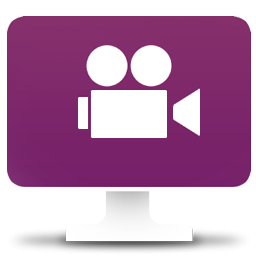
FlashBack Express is a free screen recorder with essential tools and no watermarks, making it perfect for beginners. While the free version comes with basic features, upgrading to FlashBack Pro provides advanced editing tools, more export options, and a more seamless user experience.
Key Features:
- No time limits or watermarks in the free version
- Simple interface
- Scheduled recording options
- Pro version includes advanced editing tools
Conclusion
Choosing the right screen recorder depends on your specific needs, such as whether you want more editing features, a simple interface, or high-quality video output. OBS Studio and ShareX offer excellent free options, while Camtasia and Bandicam provide premium features for those willing to invest. Whichever you choose, each of these tools will ensure you capture your content in the best possible quality on Windows PCs in 2024.
The 6 Best Screen Recorders for Windows PC in 2024 Links
| Telegram | Click Here |
| Click Here | |
| Click Here |
Read Also;-
- Top 5 AI Websites to Explore in 2024
- Realme Narzo 70 Turbo: Best Budget Gaming Phone Under 15000
- iPhone 16 Series First Look: New Features, Colors and Specs
- Samsung Galaxy Z Fold 5: The Ultimate Foldable Phone Experience
- Best OLED Gaming Moniter in 2024: Top 5 Picks with 4K 175Hz
- Best PC Cabinets in 2024: Top 5 Picks for Gamers and Professional
- Best New Phones Launched in August 2024: The Latest and Greatest
- Affordable High-Speed Routers Under 3000: Enhance Your Home Network Now!
- Best 5 Budget-Friendly Electric Scooters in 2024: Affordable and Eco-Friendly Rides
- Google Pixel 9 Pro Fold VS Samsung Galaxy Z Fold 6: Ultimate Comparison of Features, Specs, Price & AI Capabilities
- Best Cameras for Live Streaming in 2024: Top Picks for High-Quality Streams
- Affordable Home Security Cameras in 2024: Top Picks for Peace of Mind
- iPhone 16 Release: What to Expect from Apple’s Next Flagship Smartphone
- Top 5 Power Banks Under 2000: Reliable and Affordable Charging Solutions
